How does the IT sector in Ukraine cope with the war
One of our previous blogs mentioned the advantages of working with development teams from Ukraine. But war is a decisive factor influencing the statement that IT outsourcing is one of Ukraine's strong suits.
Let's look at some points that will assure you that Ukraine is not only about bravery but a very adoptive country that can cope with all negative war influence and provide high-level IT services.
• The Ukrainian IT industry continues to work and grow stable. Despite the war and related risks, the volume of IT services increased up to 16% for the eight months in 2022.
• IT companies are ready for various scenarios and possible attacks on critical infrastructure objects. Updated Business Continuity Planning (BCP) provides several options for responding to risks in case of a lack of Internet, communication, or power supply.
• Companies have adapted their infrastructure to the realities of wartime. In particular, critical systems are installed in the "cloud," and a network of Internet providers was diversified. In particular, the global satellite system "Starlink" premises are equipped with generators for backup power supply. The offices are equipped with everything necessary to maintain teams' uninterrupted and productive work.
• Ukraine and its infrastructure facilities repeatedly suffered from massive attacks during the war. Each time, the Internet and cellular connection worked stably or were quickly restored. This is also because Ukraine's Internet is decentralized, has a horizontal structure, and does not have key access centers, the destruction of which can paralyze the entire system.
• To minimize risks, Ukrainian companies have relocated specialists to safer regions and countries and have diversified offices in Ukraine and abroad based on the principle of distributed teams and a hybrid work format. The key issue when planning the operational activities of companies is human safety.
• The Ukrainian IT sector continues to hold the economic front of the country. Companies continuously fulfill contracts and projects in time, attract investments and new customers, and actively enter the global market.
The Ukrainian labor market continues to generate high-quality IT specialists, who save competitive advantages on the international market, have high-level expertise, broad specialization, and offer complex creative decisions.
All mentioned aspects debunked myths about working with Ukrainian IT outsourcers during the war. Ukraine is not about searching for help. We are about giving value and high-quality services. If you feel like launching a project with a reliable software development team from Ukraine, drop us a line, and we'll get back to you promptly.







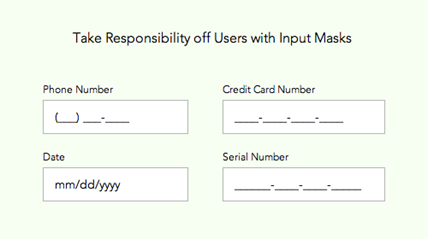
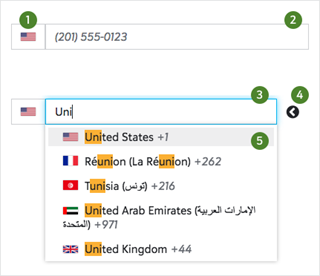



.jpg)
.png)
