In the rapidly evolving field of UI/UX design, staying updated with the latest tools is essential for creating exceptional user experiences. With each year, new tools emerge, offering innovative features that streamline the design process and enhance collaboration. As we step into 2025, here are our top five design tools that are set to shape the future of UI/UX design.

1. Figma
Figma continues to lead the way in UI/UX design tools, offering a robust and versatile platform for designers. Its cloud-based nature allows for real-time collaboration, making it an indispensable tool for teams working remotely or in different locations. Figma's features include vector editing, prototyping, and design systems, all integrated seamlessly within a single environment.
Key Features:
- Real-Time Collaboration: Multiple designers can work on the same project simultaneously, seeing each other's changes in real time. This feature significantly enhances team productivity and creativity.
- Prototyping and Animation: Figma allows designers to create interactive prototypes with ease, including transitions and animations. This helps in visualizing user flows and interactions before development.
- Design Systems: With Figma, teams can create and maintain design systems that ensure consistency across projects. Components can be reused and updated centrally, saving time and maintaining design coherence.
Why Figma Stands Out:
Figma's ability to facilitate real-time collaboration sets it apart from other design tools. It eliminates the need for constant file sharing and version control, making it easier for teams to stay aligned and productive. Additionally, Figma's comprehensive feature set, including its robust prototyping and design system capabilities, makes it a one-stop solution for UI/UX designers.
2. Sketch
Sketch has been a staple in the UI/UX design community for years and remains a powerful tool. Known for its user-friendly interface and powerful vector editing capabilities, Sketch is ideal for designing high-fidelity interfaces and user experiences.
Key Features:
- Vector Editing: Sketch offers advanced vector editing tools, allowing designers to create precise and scalable graphics. This is crucial for maintaining quality across different screen sizes and resolutions.
- Plugins and Integrations: Sketch boasts a vast library of plugins and integrations that extend its functionality. From design handoff tools like Zeplin to animation tools like Principle, Sketch's ecosystem is highly versatile.
- Symbols and Reusable Components: Designers can create symbols and reusable components, streamlining the design process and ensuring consistency across the project.
Why Sketch Remains Relevant:
Despite facing competition from newer tools like Figma, Sketch continues to be favored for its simplicity and effectiveness in creating detailed UI designs. Its extensive plugin ecosystem also means that designers can customize their workflow to suit their specific needs, making Sketch a flexible and powerful tool.
3. Webflow
Webflow has rapidly gained popularity as a comprehensive tool for UI/UX design and web development. Offering a visual development platform, Webflow allows designers to create responsive websites and web applications without writing code. Its intuitive interface and powerful features make it a preferred choice for designers looking to build interactive and visually appealing websites.
Key Features:
- Visual Development: Webflow enables designers to design and prototype websites visually, while generating clean HTML, CSS, and JavaScript in the background.
- CMS and E-commerce Capabilities: Webflow includes built-in content management system (CMS) and e-commerce functionalities, allowing designers to create dynamic and scalable websites.
- Interactions and Animations: Designers can add custom interactions and animations without coding, enhancing user engagement and interaction design.
Why Webflow is a Strong Contender:
Webflow's visual development approach empowers designers to create fully functional websites with responsive designs, making it accessible for both design and development teams. Its integration of CMS and e-commerce features further expands its usability, catering to a wide range of project requirements.

4. Framer
Framer, known for its advanced prototyping capabilities, offers a robust platform for creating interactive and responsive designs. With a focus on high-fidelity prototypes, Framer allows designers to craft detailed animations and transitions, providing a closer representation of the final product.
Key Features:
- Advanced Prototyping: Framer excels in creating complex animations and interactions, making it ideal for high-fidelity prototypes that require detailed motion design.
- Code-Driven Design: Framer allows designers to use JavaScript for more advanced interactions and custom components, bridging the gap between design and development.
- Interactive Components: Designers can create interactive components that respond to user input, providing a more realistic preview of user interactions.
Why Framer is a Game Changer:
Framer's ability to produce high-fidelity, interactive prototypes makes it a standout tool for designers who need to demonstrate complex user interactions. Its code-driven approach also allows for greater customization and flexibility, making it a powerful addition to any designer's toolkit.
5. Axure RP
Axure RP is a powerful tool for creating detailed wireframes, prototypes, and specifications. It is particularly favored for designing complex applications and systems where detailed interactions and logic need to be defined.
Key Features:
- Advanced Prototyping: Axure RP allows for the creation of highly detailed prototypes with conditional logic, dynamic content, and data-driven interactions. This is essential for testing complex user flows and interactions.
- Documentation and Specifications: Axure RP excels in creating detailed documentation and specifications, making it easy for developers to understand and implement the design.
- Collaboration and Sharing: Axure’s cloud-based platform supports collaboration and sharing, allowing teams to work together and provide feedback on prototypes.
Why Axure RP is Essential:
For projects that require detailed prototyping and complex interactions, Axure RP is unmatched. Its ability to create data-driven prototypes and detailed specifications makes it an invaluable tool for designing and developing complex systems.
Staying updated with the latest UI/UX design tools like Figma, Sketch, Webflow, Framer, and Axure RP is crucial for creating exceptional user experiences and meeting the demands of a rapidly evolving digital landscape.

Conclusion
As we move into 2024 and beyond, the landscape of UI/UX design tools continues to evolve, offering new features and capabilities that enhance the design process. Figma, Sketch, Webflow, Framer, and Axure RP represent the forefront of this evolution, each bringing unique strengths to the table.
- Figma stands out for its real-time collaboration and comprehensive feature set.
- Sketch remains a favorite for its simplicity and powerful vector editing capabilities.
- Webflow offers seamless integration with Adobe's Creative Cloud and innovative prototyping features.
- Framer excels in advanced prototyping and interactive component creation.
- Axure RP is essential for detailed wireframing and prototyping of complex interactions.
Choosing the right tool ultimately depends on the specific needs of your project and team. By staying updated with these top design tools, UI/UX designers can continue to create exceptional user experiences that meet the demands of an ever-changing digital landscape. Whether you are working on a simple app or a complex system, these tools provide the functionality and flexibility needed to bring your vision to life.
Heading 1
Heading 2
Heading 3
Heading 4
Heading 5
Heading 6
Lorem ipsum dolor sit amet, consectetur adipiscing elit, sed do eiusmod tempor incididunt ut labore et dolore magna aliqua. Ut enim ad minim veniam, quis nostrud exercitation ullamco laboris nisi ut aliquip ex ea commodo consequat. Duis aute irure dolor in reprehenderit in voluptate velit esse cillum dolore eu fugiat nulla pariatur.
Block quote
Ordered list
- Item 1
- Item 2
- Item 3
Unordered list
- Item A
- Item B
- Item C
Bold text
Emphasis
Superscript
Subscript







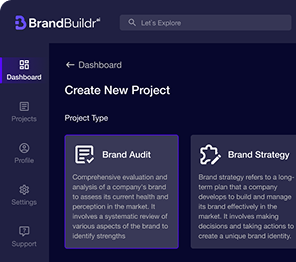











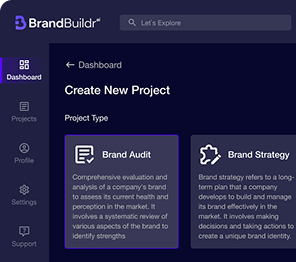

.avif)



.avif)

.avif)


